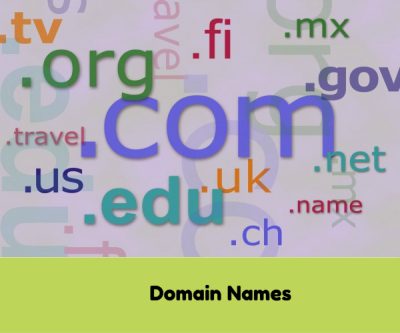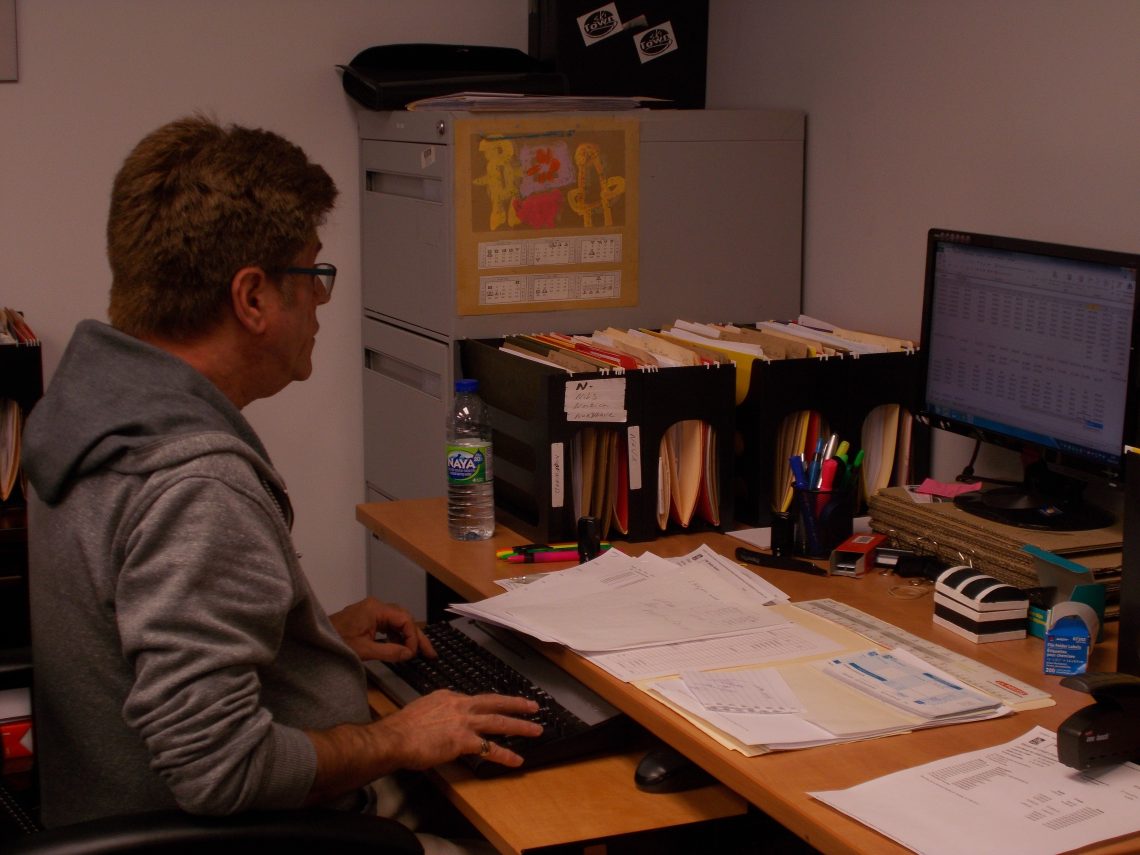Comparison of Hosting Plans
What are Hosting needs?
Let me give you an example, let’s say you have a domain name, now that is like an “address” and hosting, on the other hand, is like a “house” at that “address”. So, this house will have all the necessary items in that house, like a living room, dining room, and bedrooms. Likewise for a website you need things like a “Contact Us” page, A “About Us” page, A “Privacy Policies and Terms” and a “Service Page” that is, like the main page, with an article themed around about your website, like a “Branded Furniture” or “Birds of The World”. And any other pages that you may want to include.
Now let’s say that someone is searching for your domain name or your “address” and they arrive at your “house” and obviously they would enter the “house” upon invitation. In the same manner, if someone searches for your domain name on the internet and arrives at your website, they will click on the pages. It’s the same as the person going into your house and checking all the items there.
So, getting a hosting plan to host your website is like setting up the items in a house, so it should be an affordable one or at least at an affordable price. There are many hosting plans and all that depends on what you need basically. They are normally billed on a monthly basis or you can opt for an annually billed plan. So, in this case, you will be billed for a one year in advance, but you may get 1 month free with some hosting companies (basically, that means you are paying for 11 months in total, that’s a lot of savings). But do remember, that all prices quoted might include a VAT and other fees.
As said earlier, you first need to build out your website and include basic pages like “contact us” or “Our Services” and Privacy Policies and Terms and many other pages.
There are other Hosting plans that come in “Packages”, but you can buy the basic Hosting plan alone if you are up to challenges. However, you will have to remember this package is a basic package and host support will not be much or support is low.
So, you might have to take care of any issues that might crop up with your site on your own and the best support you will ever get will be to get email support only as a last resort.
Some high-end packages may include web-stats, that is, your host provides statistics or website analysis. These packages give insights into your website’s uptime and visitor traffic activities. Naturally, these packages will cost higher or an additional amount. And there are “Web Statistics Unlimited” packages or some with “Autoresponders” where your opt-ins through your, “contact us” pages may get a response from your behalf. This is useful feature may help you if you are dealing with clients who may reach you through your website. This feature may help you with the “traffic conversion” statistics.
And there is the “E-mail Aliases” package, this helps you in case you don’t want to use your real email for the communications purposes or there are cases where their personal emails get flooded with unwanted emails and this feature helps to eliminate that.
And there is this feature “E-mail Forwarders Password”, this feature is all about having “captchas” in your contact page where you can be protected from bots trying to get to your emails by filling up these contact pages.
Another feature is the “Cart Control”, this feature is all for anyone dealing with e-commerce websites with many items to sell. This helps at the cart or checkout page, where your clients abandon the cart due to some urgent call or get pulled away before completing the order. This feature will re-target them to complete the cart where they had left off.
Lastly, we have this feature, called “Audio / Video Unlimited” plan, now this plan or feature helps greatly if you are having lots of pictures and videos on your website. This helps with the bandwidth where it can slow down your website with a basic plan.
What is meant by the word “hosting”?
It can be either Web Hosting or Website hosting, and it’s a place where files are kept or maintained for a website. It’s basically like you are leasing some memory space in kilobytes or megabytes in a computer to hold your website files.
A service provider who uses the latest technologies to provide hosting on servers, which are like special computers as a service to website owners at a reasonable price.
What does, hosting fee include?
Basically, you are paying a fixed-fee for some memory space on a server for hosting your, website. It can either be charged on a monthly basis or on a yearly basis. It can range from a couple of dollars to a few $100 dollars depending on server types, which can include additional memory space or extra bandwidth for e-commerce sites. And there are other things as database support, CGI access, ASP and SSL certificates.
Which hosting is the best?
Best is to google and search for hosting reviews, you might get results such as;
1. Host Gator
2. Dream Host
3. TMD Hosting
4. Hostwinds
5. A2 Web
6. AccuWeb
7. GoDaddy
8. InMotion
Why do you need to host a website?

For your website to be live and active on the internet, your website needs to be hosted. It’s impossible to have a domain name or website active without having any hosting services with it.
What do I need to do to host my website?
a) We take it that you have already had a Domain name registered.
b) Get the DNS address from the Domain Name Registrar
c) Then choose a Hosting company and a Hosting plan.
d) Next, you need to set the DNS Address on the Hosting side.
e) Then you can build your website, or you can upload your website to the hosting company.
What are SSL certificates and why you need it?
Basically, this about your website having security for visitors visiting your site. For example, someone visits your website and gives their name and credit card number and contact number to you through your “contact form”. This feature keeps your information from being stolen. There are two types of SSL certificates, one is with SSL and the other without SSL.
If your website URL starts with https://yourdomain.com then it is safe, and it has “SSL certificates”.
On the other hand, if your website URL starts without http://yourdomain.com then it is not safe, and it does not have an “SSL certificates”.
Let’s say you use a “Browser” like Google or Firefox to connect to your website, then if your server identifies itself, then it is secure with SSL certificates (https) and the server will send a public key with the SSL certificate and your session while browsing is safe and secure.
On the other hand, if your server does not send SSL certificate then it is unsafe to browse that website, but you have to take your chances with such websites.
The idea behind all this is to “encrypt our Information” so as to keep our sensitive data sent across the web “encrypted” so that unintended recipients cannot get or access our information or data. So data or information is kept “unreadable” to undesirable parties except for the servers that are communicating with you.
Why I need an SSL certificate?
You need an SSL certificate basically to establish a secure channel for data transmission through a private connection. And if you want others to access your website through an HTTPS connection an SSL Certificate is required.
What SSL stand for?
“Secure Sockets Layer” and it uses a cryptographic system, which uses 2 keys to encrypt data and is basically a protocol set up to create a safe connection between a client and the server.
Which port does SSL use?
Generally, Http uses port 80 and Https uses port 443 and performs automatic SSL communication and sends encrypted data across servers.
1. Your website comes with dedicated IP address
2. You can purchase SSL Certificate and install it for your site
3. Lastly, do not forget to update your site to https.
Here is a Video on how to Create a Website
How to Creating a website // STEP-BY-STEP // The Easy and Cheap Way !! from Troy Joachim on Vimeo.